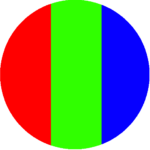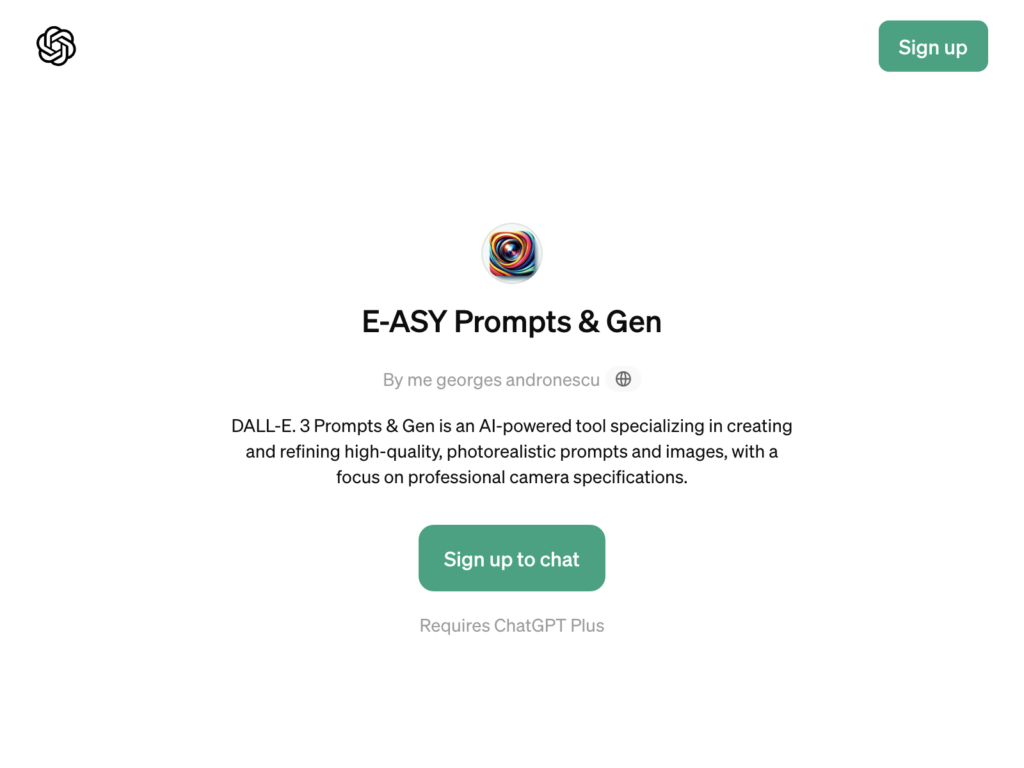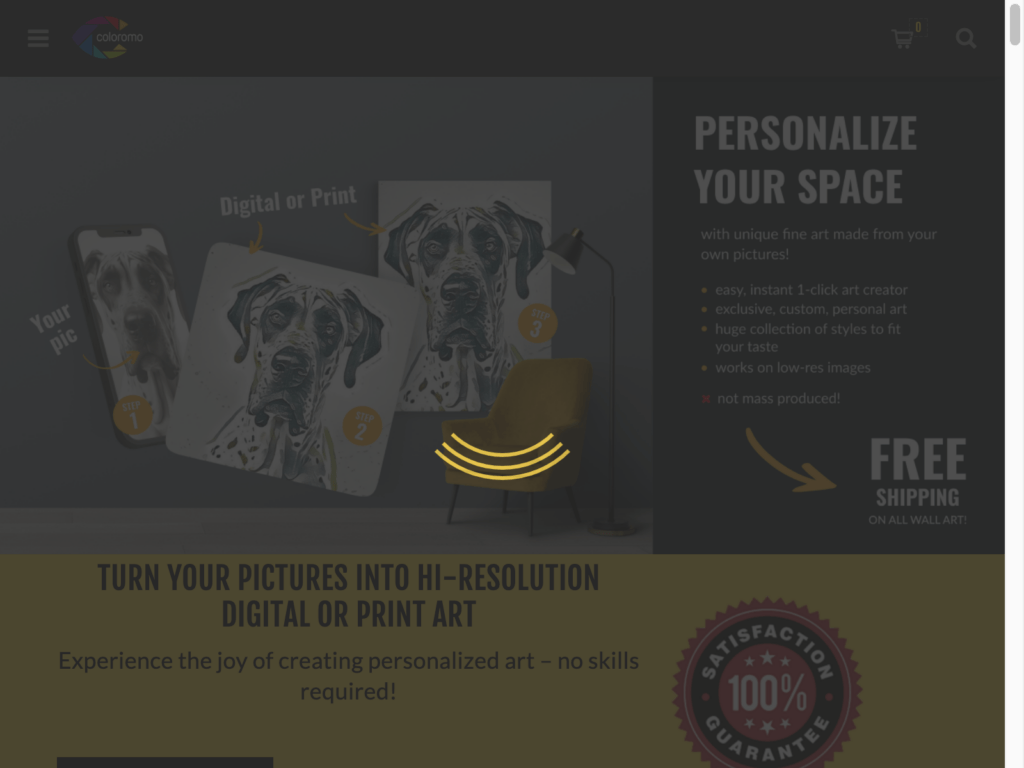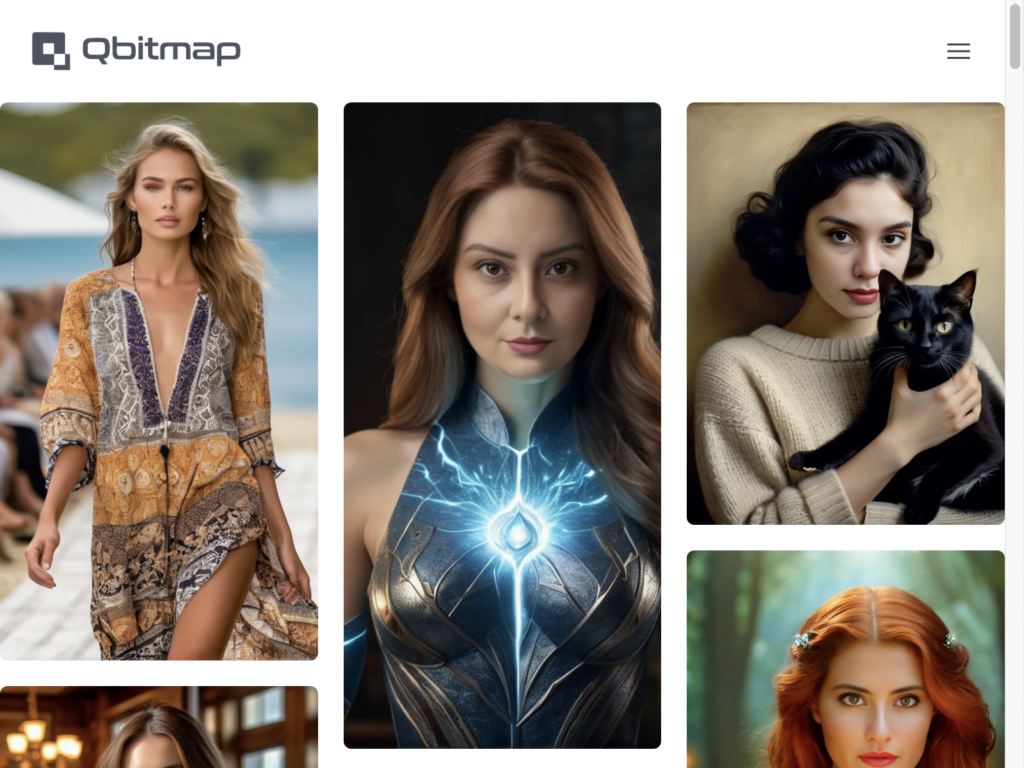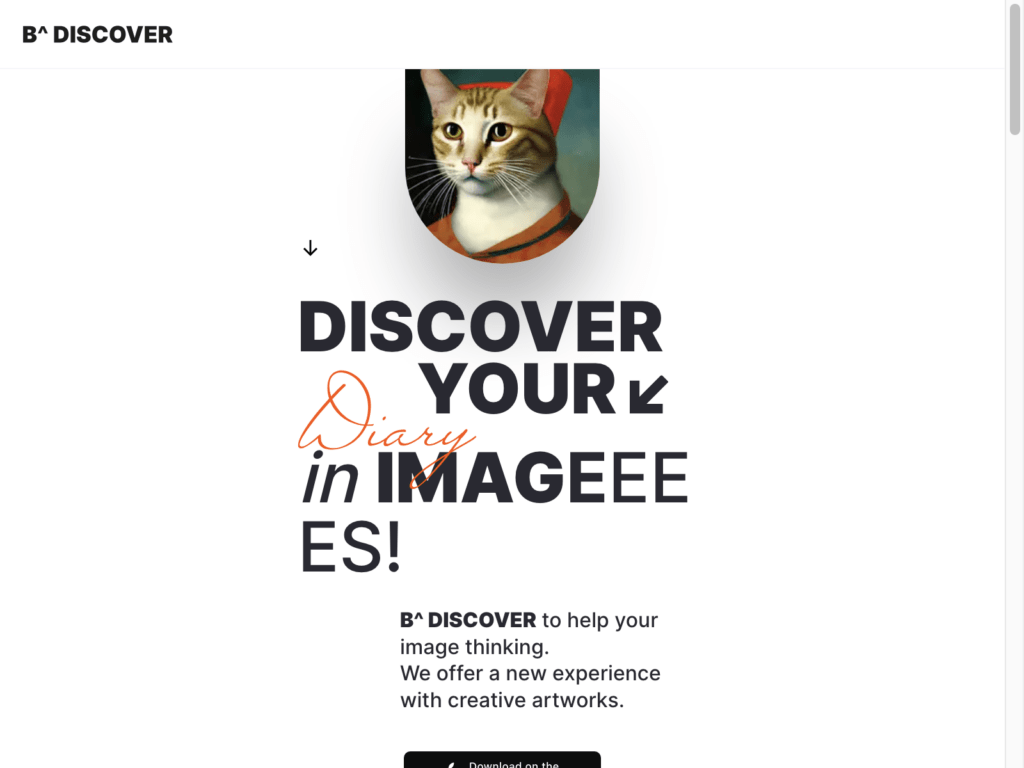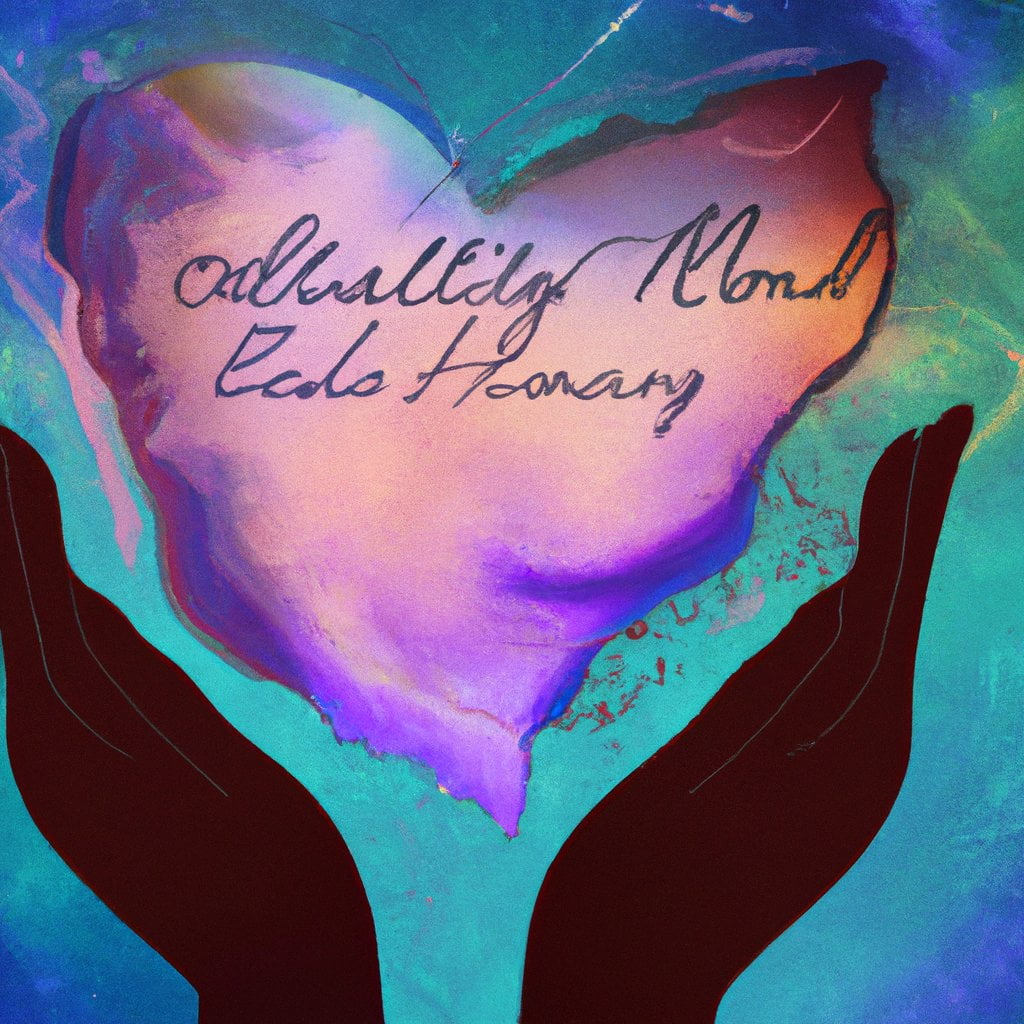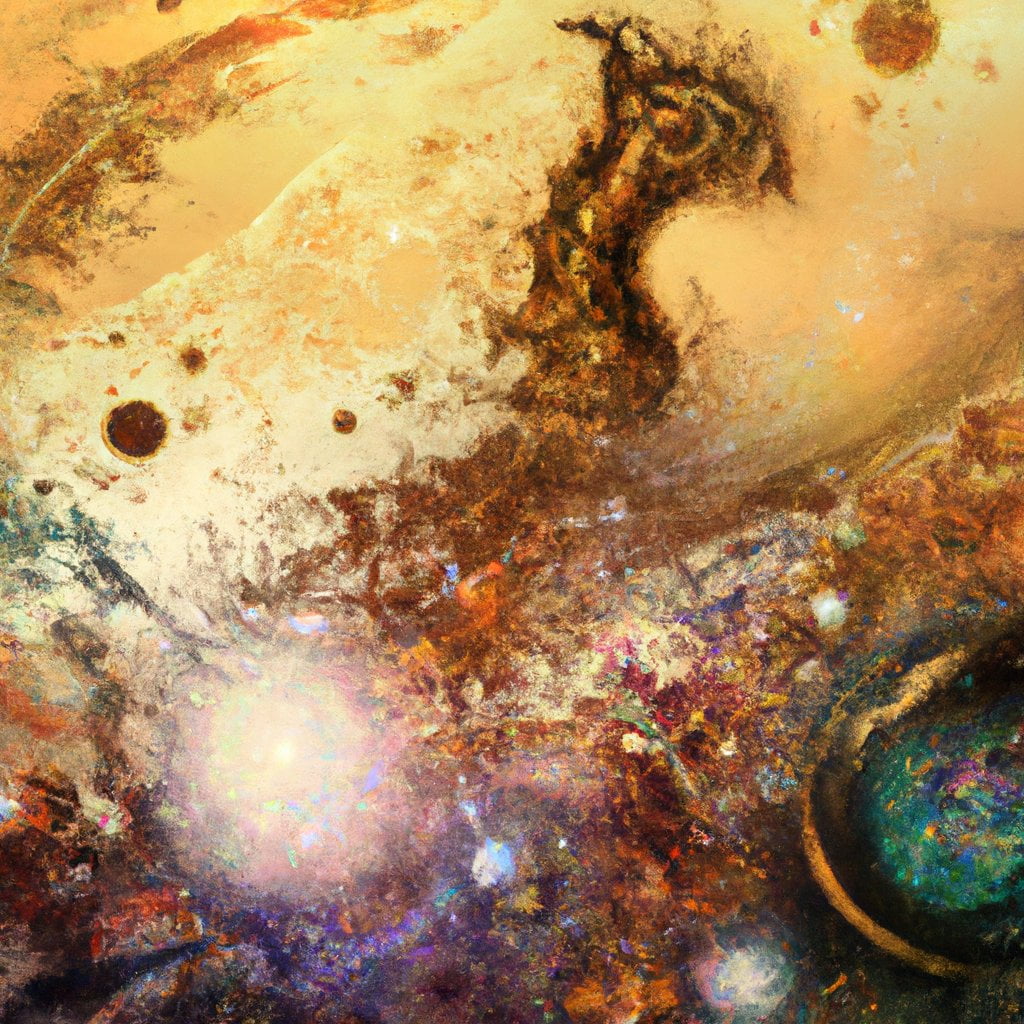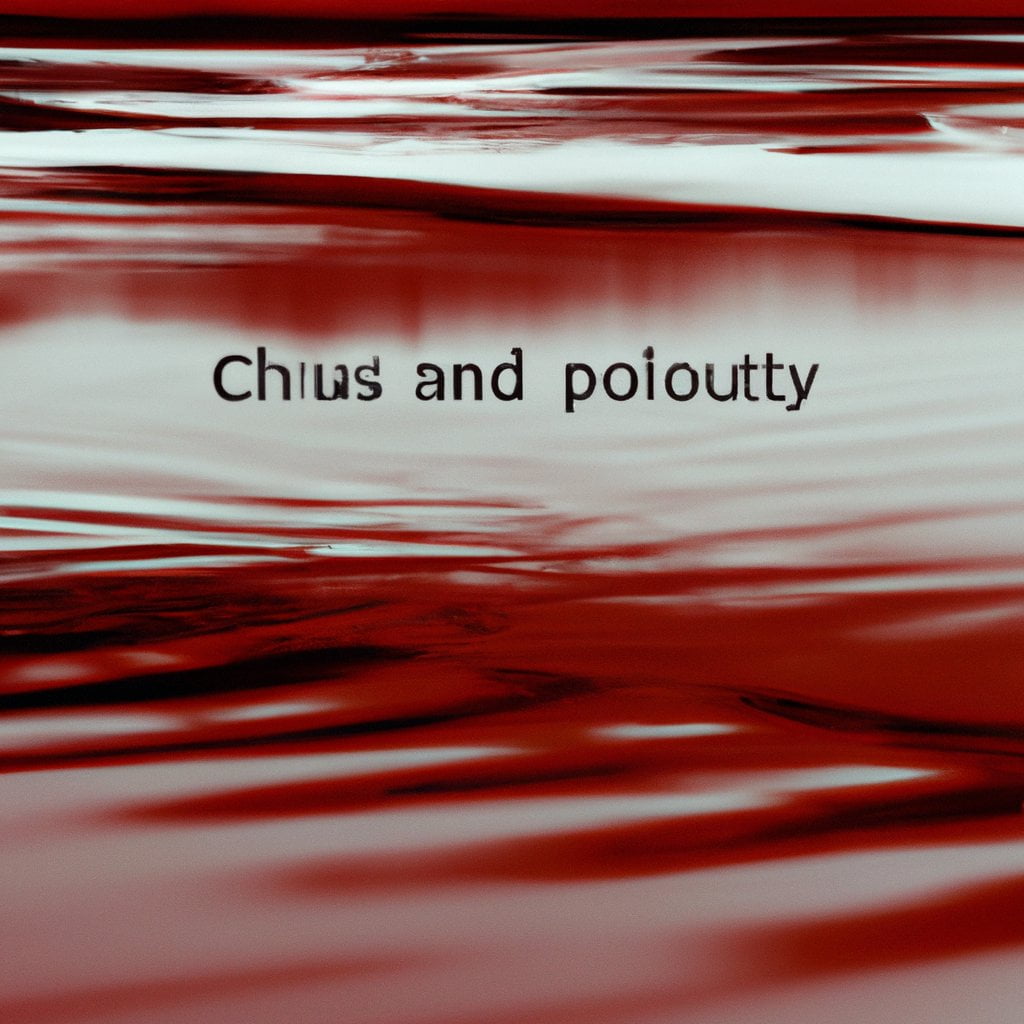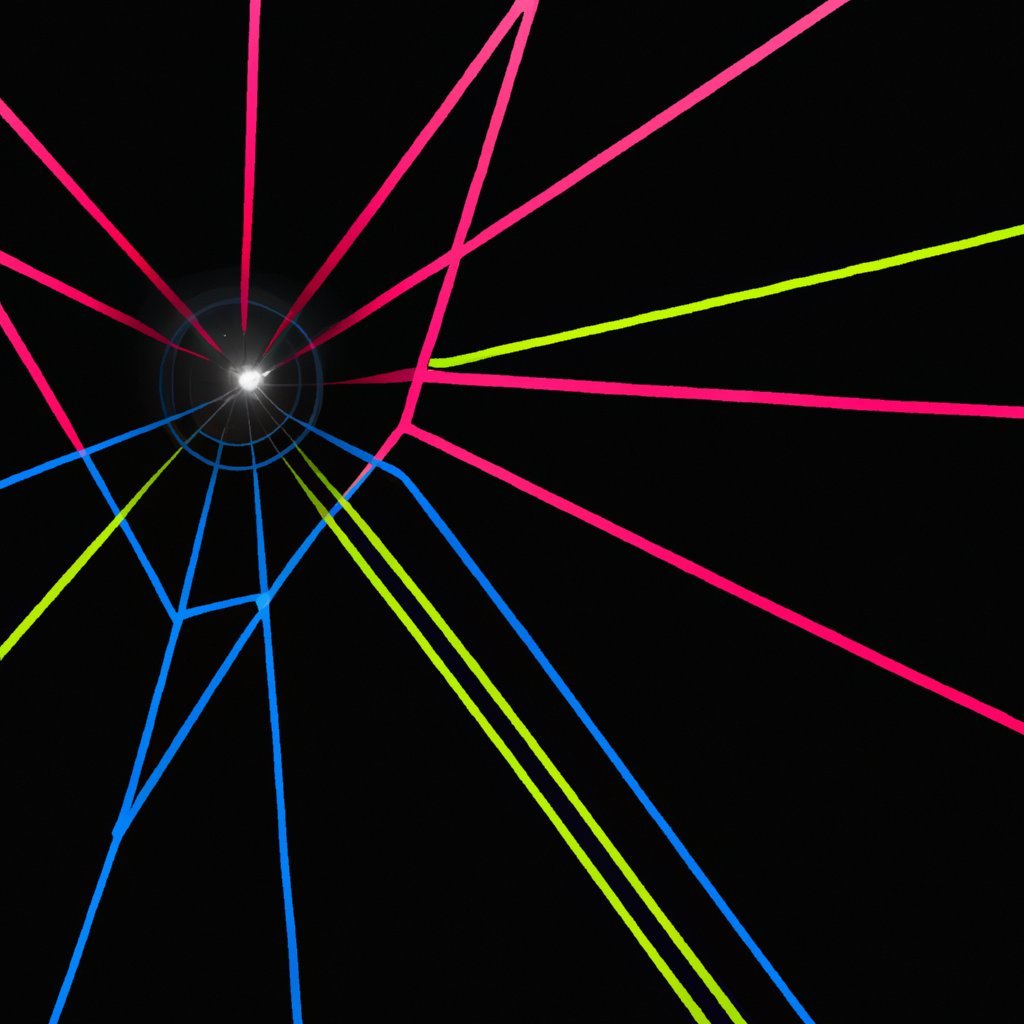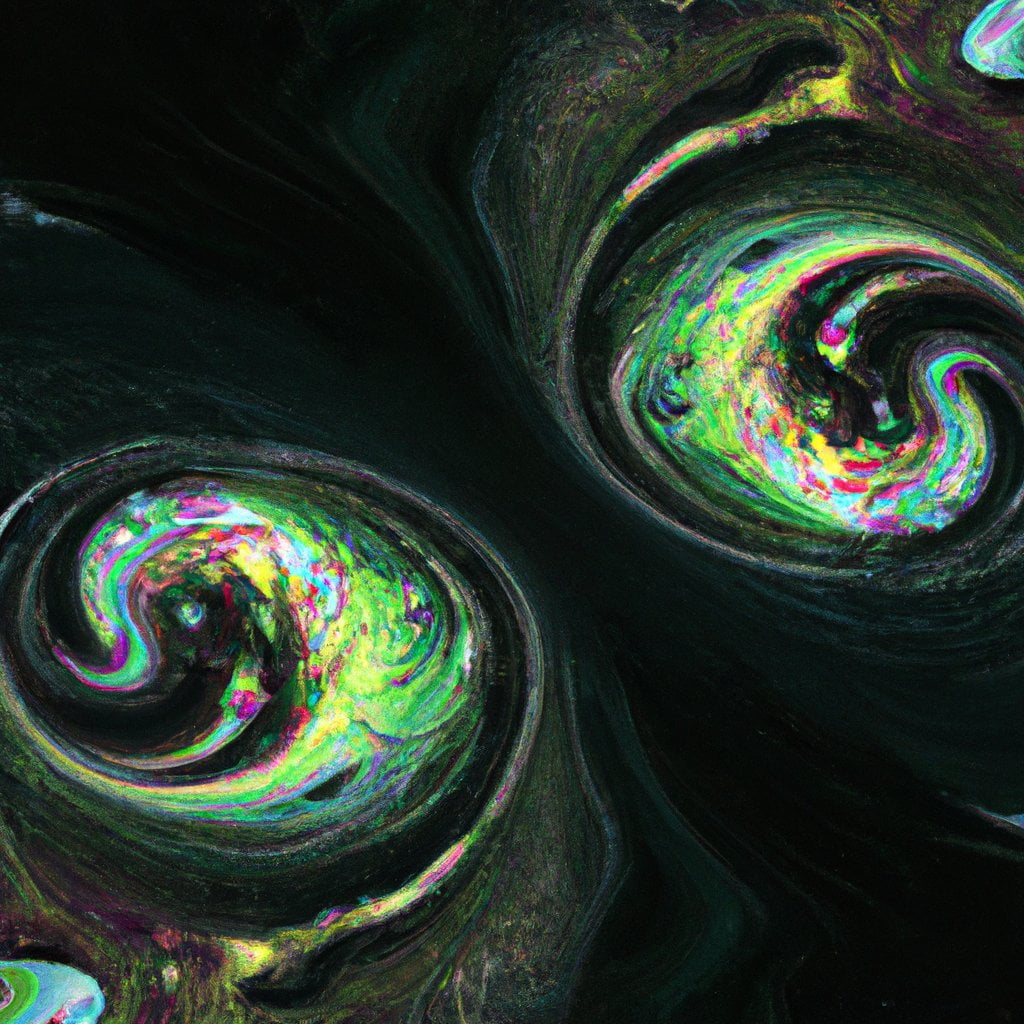What are AI image generators
AI image generators are advanced software systems that use artificial intelligence, particularly machine learning algorithms, to create images based on text descriptions provided by users. These systems are trained on vast collections of digital images, allowing them to understand and reproduce complex visual patterns, styles and themes. When you enter a descriptive phrase like “sunny beach,” the AI analyzes its preparation to create a new image that visually represents your description, drawing on its knowledge of what beaches look like and how sunlight affects the scene.Most Popular AI Image Generation Tools
E-ASY Prompts & Gen
E-ASY Prompts & Gen Crafting is a reliable, efficient AI tool, offering high-quality, speedy image generation for professionals and novices.
Imgi.in
ImgI.in is a breakthrough AI-driven image editing tool, offering intuitive design, professional editing techniques, and consistent performance for superior outcomes.
Baked
The Baked Printed Tool: an innovative, quality-focused printing solution for beginners and professionals, enhancing customized designs on diverse product types.
QBitmap
QBitmap, a dynamic tool revolutionizing image management with extensive capabilities, significantly simplifies categorization and enhances overall efficiency, proving indispensable for creative professionals.
B^ DISCOVER
B^ DISCOVER is a groundbreaking tool that enhances emotional intelligence through interactive art images, promoting self-expression and personal growth.
How AI dose image generators work
AI image generators such as OpenAI’s DALL-E use deep learning models such as generative adversarial networks ( GAN) to create an image from text descriptions. These models have been trained on extensive image datasets and can generate new, unique images that match the input descriptions.Working mechanism of AI image generators
• These models are trained using two competing neural networks: a generator and a discriminator. • The generator creates a random image and then the discriminator decides whether it is real or fake. • Over time, this process helps the generator learn to create realistic images.Are there free tools for creating images using artificial intelligence?
AI-powered image generators are revolutionizing the way we create and interact with digital art, offering tools that transform text descriptions into vibrant images with the help of advanced technologies. artificial intelligence algorithms.
AI Canva image generator provides a user-friendly interface that integrates image creation on based artificial intelligence into its extensive design platform. It allows users to create unique images by simply entering a description, suitable for both professionals and hobbyists looking to enhance their projects with custom visuals. Check out Canva’s faux image generator and learn how to create your designs easily.
Craiyon, formerly known as DALL·E mini, stands out as a free AI image generator that promises to turn imagination into visual reality. Whether you want to create abstract art, aesthetic wallpapers, or AI landscapes, Craiyon offers the ability to create multiple images from a single prompt. With an easy-to-use interface, users can explore endless possibilities of styles, themes, and techniques. Dive into the world of AI-generated art with Craiyon here. These tools illustrate the accessibility and creativity of AI-powered image creation, allowing users to bring their ideas to life without the need for traditional artistic skills. Using these platforms, creators can experiment with a wide range of styles and concepts, pushing the boundaries of digital art and design. you can check all ai art tools here.
How to create an image using an artificial intelligence tool?
Start by choosing from various platforms such as DALL-E, Artbreeder or Deep Dream. Your choice depends on the features you need, some with artistic style, others with customization.
1. Check out the tool’s interface
Familiarize yourself with the interface of the selected generator. Most are user-friendly and make it easy to enter prompts, adjust settings, and view images.
2. Creating Effective Hints
The success of the image largely depends on the clue. Be descriptive, detailing not only the subject matter, but also the setting, mood, and colors. The more specific the better.
3. Experiment with settings and filters
Play with the generator settings to change the style, difficulty or color. Many platforms offer filters to achieve various artistic effects that enhance the final image.
4. Create and improve
After setting the invitation, generate an image. If this is not what you expect, change the tooltip or settings. Some platforms allow iterative refinement, improving the result.
5. Use and ethics
Be aware of ethical considerations and usage rights. Please review the platform’s policies regarding the use of images, especially for commercial purposes, and respect copyright regulations.
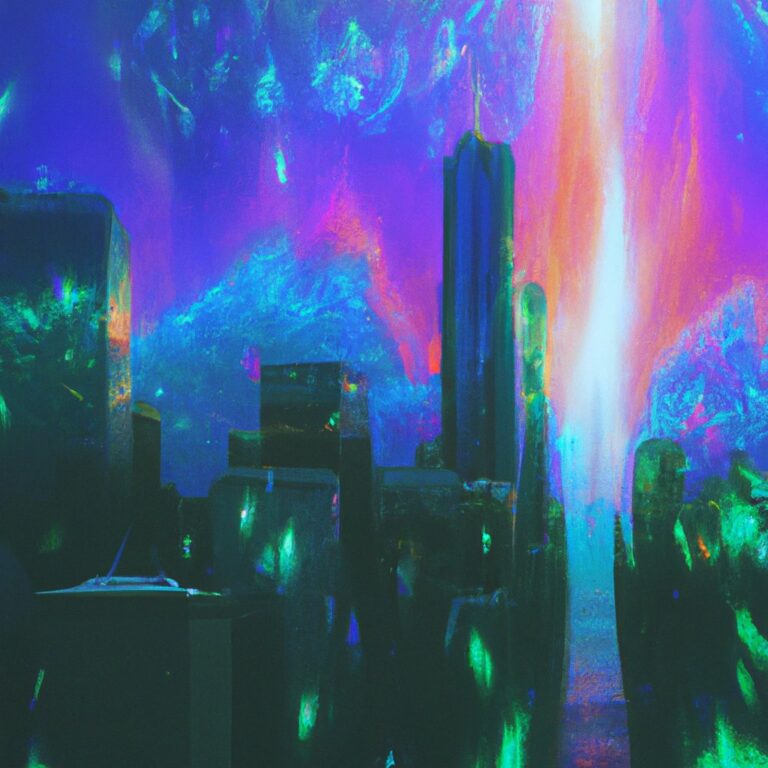
Are images created by AI image generators protected by copyright?
The issue of copyright in AI-generated images tends to be in a legal gray area. Confusion arises in cases like Artbreeder, where users convert existing images into new ones, leaving a blurred line on the issue of originality.Importance of legal advice
• Copyright laws vary across jurisdictions, leading to multiple interpretations of copyright in AI images. • Therefore, as you navigate this challenging terrain, it is always wise to seek the assistance of a lawyer if you find yourself in a quandary regarding the legality of using AI-generated images.Can I use AI-generated images for commercial purposes
Some platforms, such as Midjourney or NightCafe, allow commercial use of the images they create. However, the features and conditions stipulated in each instrument’s terms of service are of paramount importance and require careful consideration.What you should pay attention to
• Terms and conditions may vary widely between platforms, resulting in different sets of permissions and restrictions. • Restrictions may include issues such as resale or modification of images. • Some platforms may, for example, require attribution to the AI or platform if images generated by them are used.
Guid Of How To Use Image Generator
How can I improve the quality of images generated by AI
A surefire way to improve your results is to customize your tooltips for clarity and detail. Tools like VQGAN+CLIP give users the ability to change settings or insert more detailed tooltips. • You can experiment with changing the initial values or the number of iterations to achieve optimal results.What are the best AI image creation tools available
Known for its ability to produce outstanding creative images, OpenAI’s “DALL-E” has received widespread recognition. Meanwhile, Artbreeder specializes in facilitating collaborative image creation. As for “DeepArt”, it perfectly captures the style, turning photographs into works of art that reflect famous artists. • Choosing the “best” tool largely depends on your specific requirements and how user-friendly you find the tool to be.How do artificial intelligence generators differ from traditional graphic design tools
Unlike traditional tools like Adobe Photoshop, which require manual input, AI generators optimize the creative process based on patterns they extract from data. • AI generators provide an automated alternative way to create images at a larger scale, making them an attractive tool for creators and businesses seeking mass automation.